





Give a new life to your
devices
Install a Smart Home Hub for free in 3 simple steps on any* Android > 6 device, avoid buying new hardware!
0 skills required, 0 code!
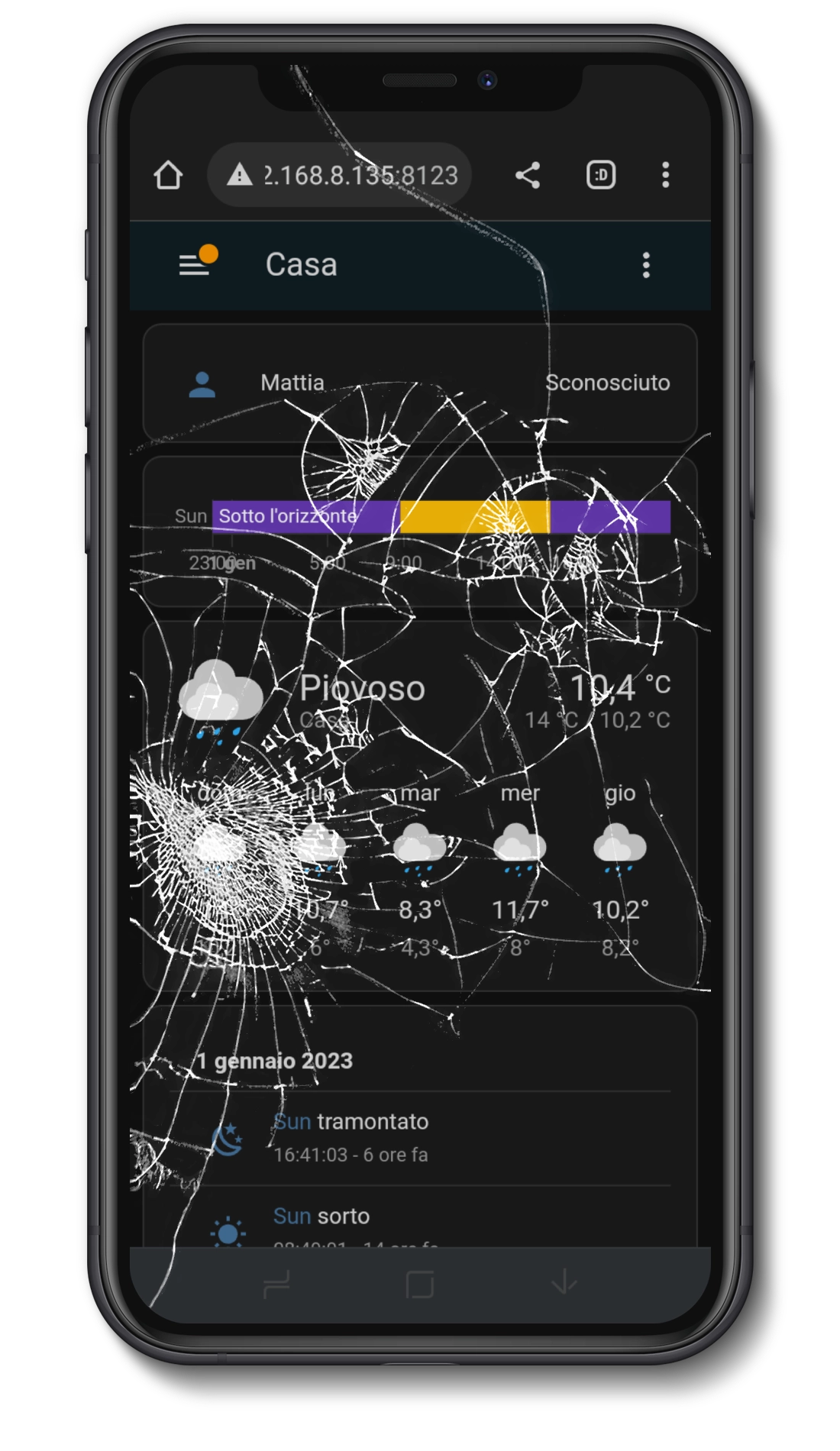

Install F-droid
Install F-Droid on your smartphone/tablet (make sure you have enabled app installation from unknown source)
Install Termux
Search and install Termux from F-Droid (and optionally Termux api and Termux boot )
Run the script
Open Termux and past:
pkg update -y && curl https://useitagain.io/install.sh | bashanswer "y" (+ return) when asked and give permission to access the storage, then wait and enjoy!
And now what?
Read more and learn how to use your new Smart Home Hub!
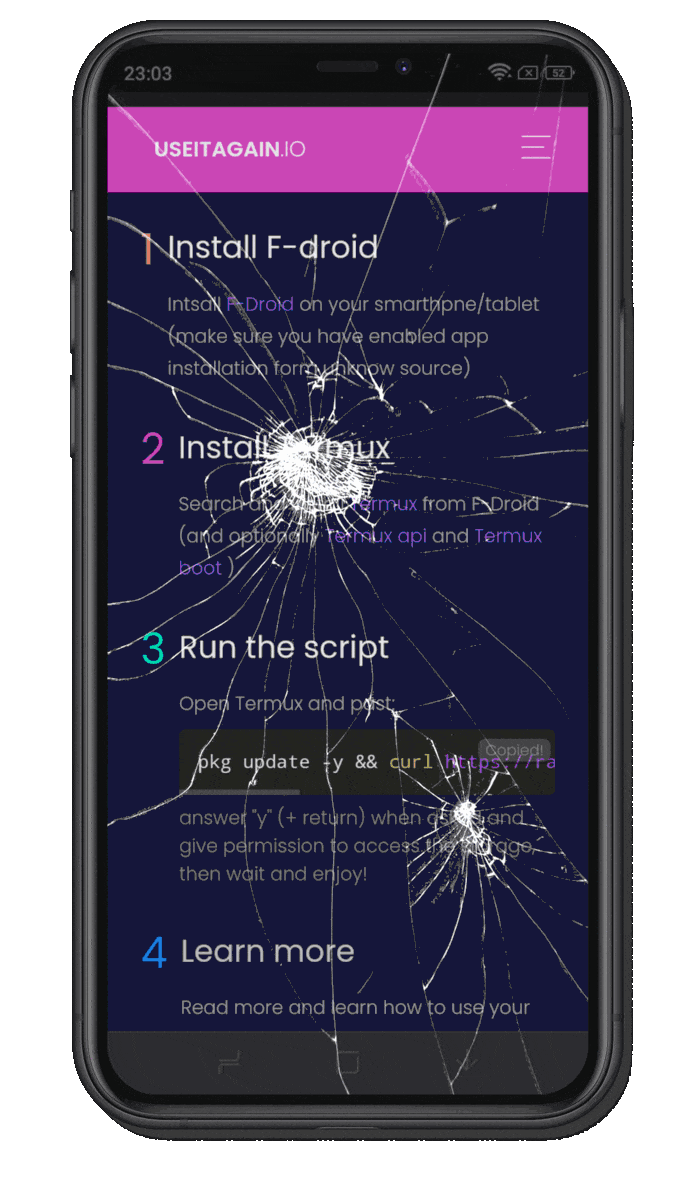

Better for you
and the environment
How many old phone do you have lying around in some dusty drawer? Are you sure you need to buy another FruityPi device?
Every year 5,3 billion smartphones are discarded* every year, save yours now and give it a second life!
An old smartphone can become your next Smart Home Hub (or pretty much anything else you can build with a dev board) for free, and reducing your waste and footprint at the same time.
Learn more
1 less
Device wasted
20+
built-in sesnor and module
100$
of saving, at least
4-8GB
of ram on average



Frequently asked question
No, it's not necessary to root your phone for installing the software, but you can get some small perks rooting your device (as using the port 80 to proxy everything)
No, due to Android's architecture, everything it's installed inside the Termux data dir and remain isolated from the rest of your phone. You can still use your phone as normal (although is recommended to use an old, unused phone for the installation).
Anyway, remember that this is a free and open source software, and is provided "as is" without warranty of any kind, read more in the license sectionTheoretically, it can be installed on every android device running Android version > 6, but that is not assured.
A lot of things, but you will be required to have some technical knowledge.
See the troubleshooting section of the documentation.
You can always open an issue, to let the world know your problems.

Spread the word
Share with your friends and family!